Forum
Go Back to: Forum Index > Blogger Discussion
 |
 |
Add your twitterfeed!
Add your twitterfeed!
Thu, Jul 29, 2010, 1:22 pm CDT
Thu, Jul 29, 2010, 1:22 pm CDT
So I ported the script I use on the main LabSpaces page over to the blog pages. You can now import your twitter feed to your right hand column. Just give it your twitter name and how many tweets you want displayed. It displays a bit big for now, but this weekend I'm going to streamline all of the blog CSS elements and I'll set the defaults for the twitter information to display in a smaller font.
Warning though, if you have protected tweets, the script will prompt the user to login to twitter to view your tweets. I think only Julie has protected tweets, so it shouldn't be an issue for everyone. Just keep it in mind!
Warning though, if you have protected tweets, the script will prompt the user to login to twitter to view your tweets. I think only Julie has protected tweets, so it shouldn't be an issue for everyone. Just keep it in mind!
Add your twitterfeed!
Thu, Jul 22, 2010, 5:38 am CDT
Thu, Jul 22, 2010, 5:38 am CDT
Great timing, Brian! I was hoping to figure out how to add my twitter feed this weekend :)
Add your twitterfeed!
Thu, Jul 29, 2010, 1:22 pm CDT
Thu, Jul 29, 2010, 1:22 pm CDT
That's another thing you have to keep in mind. I don't allow javascript on your pages. If you want Javascript features, I'll have to set them up for you on my end. I'm slightly paranoid about Javascript exploits.
 |
 |
Add your twitterfeed!
 |
 |
Friends
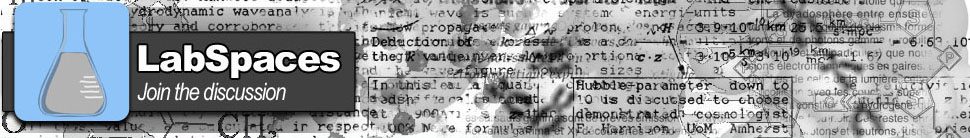



 1
1 
