 |
 |
Wed, Feb 09, 2011, 12:15 pm CST
TJ asked for this. He wanted to be able to set where the preview break occurred. To insert a page break, first write your entire post. Put the cursor at the beginning of the paragraph you would like the break to begin and click. Everything below this paragraph will be removed from the preview.

Now, click on the "Templates" button

A new window will open asking you to select a template. Click on the dropdown menu and then click "Insert preview break."

Finally, click "Insert" and an image will appear showing you where the page break will be inserted. Everything below this will be deleted from the preview!

Tue, Feb 08, 2011, 1:09 pm CST
Awesome. Thanks!
ETA: Tried it out. Easy peasy!
Tue, Feb 08, 2011, 2:12 pm CST
Great, let me know if anyone has any issues!
Wed, Feb 09, 2011, 11:35 am CST
Wonkiness on this page:
http://www.labspaces.net/blog/1181/Wednesday_Micro_Hits
The page break is showing up as an image in the full text.
Wed, Feb 09, 2011, 12:15 pm CST
Fixed, let me know if anything like that happens again. Or if stuff starts disappearing :P
Wonkiness was because you inserted it on a paragraph that started with a bold character and the text editor did some goofy things that made my coding hallmarks disappear :( I'll have to find a way around this special case scenario :P
 |
 |
 |
 |
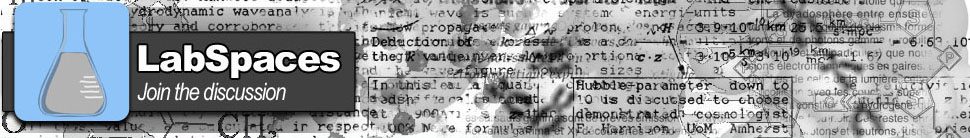



 0
0 
