Forum
Go Back to: Forum Index > Blogger Discussion
 |
 |
CSS Sandbox Mode
CSS Sandbox Mode
Mon, Aug 23, 2010, 4:36 pm CDT
Mon, Aug 23, 2010, 4:36 pm CDT
CSS sandbox mode is now activated. Only you can see the changes until you're happy and you uncheck the checkbox in "blog settings" :) Now the question is, who is going to be adventurous and test it out?? Haha, don't forget, if you're intimidated by customizing your pages, just talk to me and I'll work on getting your page looking the way you want it to!
CSS Sandbox Mode
Sat, Aug 21, 2010, 6:11 pm CDT
Sat, Aug 21, 2010, 6:11 pm CDT
OK, so I tried to change my article font style just to see if I could get it to work, but it didn't work, so I probably did it wrong. I went to the blogger.css and copy-pasted the little blob that starts with .blog_article into the CSS box on my Edit Settings page. I inserted a line that said font-family: Georgia;
Was there something else I should have done? Was I on the right track at all? Could you maybe post an example of what we should put in the CSS box in order to change something? Also, am I to understand that the way the sandbox works is that as long as that little box is checked, when I go to my page I'll see the changes, but nobody else will?
Was there something else I should have done? Was I on the right track at all? Could you maybe post an example of what we should put in the CSS box in order to change something? Also, am I to understand that the way the sandbox works is that as long as that little box is checked, when I go to my page I'll see the changes, but nobody else will?
CSS Sandbox Mode
Sat, Aug 21, 2010, 6:43 pm CDT
Sat, Aug 21, 2010, 6:43 pm CDT
I posted a bunch of examples in the FAQ PDF. As long as the box is checked, only you can se the changes. Give me a minute and I'll take a look at your CSS.
CSS Sandbox Mode
Sat, Aug 21, 2010, 6:51 pm CDT
Sat, Aug 21, 2010, 6:51 pm CDT
From the FAQ:
.article – a span class that controls the color, font size and line height of the blog article text
so, to do what you want:
span.article{
font-family: "Georgia","Arial";
}
.article – a span class that controls the color, font size and line height of the blog article text
so, to do what you want:
span.article{
font-family: "Georgia","Arial";
}
CSS Sandbox Mode
Sat, Aug 21, 2010, 6:54 pm CDT
Sat, Aug 21, 2010, 6:54 pm CDT
Thank you!!! I promise, I totally read the FAQ, it's just that I have so little experience with html that I really need everything spelled out for me in the beginning. Let's see how this goes!
CSS Sandbox Mode
Sat, Aug 21, 2010, 7:01 pm CDT
Sat, Aug 21, 2010, 7:01 pm CDT
It's not working. Give me a second... It's doing dumb things!
CSS Sandbox Mode
Sat, Aug 21, 2010, 7:16 pm CDT
Sat, Aug 21, 2010, 7:16 pm CDT
Ok, fixed. I'm dumb, I thought I fixed a mistake, lol, but the mistake turned out to be right. Whoops! Sorry about that!
Becca, I was just messing with your CSS. Hopefully I didn't delete anything you were working on! Sorry if I did. YOur Georgia/Arial is active now. Turn off your CSS before you start playing again!
Becca, I was just messing with your CSS. Hopefully I didn't delete anything you were working on! Sorry if I did. YOur Georgia/Arial is active now. Turn off your CSS before you start playing again!
CSS Sandbox Mode
Sat, Aug 21, 2010, 7:46 pm CDT
Sat, Aug 21, 2010, 7:46 pm CDT
OK I just tried to do the same thing for the post title, using the exact same code as what you gave me for the article, but using "title" instead of "article" and using different fonts. This didn't seem to work. Thoughts? No rush on any of this, btw! Thanks!
CSS Sandbox Mode
Sat, Aug 21, 2010, 8:09 pm CDT
Sat, Aug 21, 2010, 8:09 pm CDT
LOL. Because the class is .blog_title...
Just use .article for the fonts since on your post list I used a p class instead of a span. I made all of the relevant changes. Take a look.
Just use .article for the fonts since on your post list I used a p class instead of a span. I made all of the relevant changes. Take a look.
CSS Sandbox Mode
Sat, Aug 21, 2010, 8:55 pm CDT
Sat, Aug 21, 2010, 8:55 pm CDT
Let me know if you need any more help!
CSS Sandbox Mode
Sun, Aug 22, 2010, 8:11 am CDT
Sun, Aug 22, 2010, 8:11 am CDT
Hey, it works!!! All I've changed so far is the font, but still, yay!
Of course, this means I'm going to spend way too much time playing in the sandbox instead of doing homework :P
Of course, this means I'm going to spend way too much time playing in the sandbox instead of doing homework :P
CSS Sandbox Mode
Sun, Aug 22, 2010, 8:19 am CDT
Sun, Aug 22, 2010, 8:19 am CDT
Once we take the CSS out of preview mode, will it also apply to our additional pages? Right now, they still look the same, even though the blog entries are changed. Don't know if it has to do with preview or separate settings.
CSS Sandbox Mode
Sun, Aug 22, 2010, 8:35 am CDT
Sun, Aug 22, 2010, 8:35 am CDT
Ooohhh, good catch Belle, I'm on it! Give me 5 mins :)
CSS Sandbox Mode
Sun, Aug 22, 2010, 8:47 am CDT
Sun, Aug 22, 2010, 8:47 am CDT
Ok, I think we're good to go.
CSS Sandbox Mode
Sun, Aug 22, 2010, 8:54 am CDT
Sun, Aug 22, 2010, 8:54 am CDT
Yep-pages look good now.
So after I got the first thing to work, I hit a snag, which is no doubt due to incompetence on my end :P
I changed the font family for the body-
body{
font-family: Georgia, "Bitstream Charter", serif;
}
I want to use a different font for the headers and menu items at the top of the page (e.g. links to pages). I tried this-
.h3, .h3right {
font-family: "Helvetica", sans-serif;
}
But the headers remain in Georgia font. What do I do?
So after I got the first thing to work, I hit a snag, which is no doubt due to incompetence on my end :P
I changed the font family for the body-
body{
font-family: Georgia, "Bitstream Charter", serif;
}
I want to use a different font for the headers and menu items at the top of the page (e.g. links to pages). I tried this-
.h3, .h3right {
font-family: "Helvetica", sans-serif;
}
But the headers remain in Georgia font. What do I do?
 |
 |
CSS Sandbox Mode
 |
 |
Friends
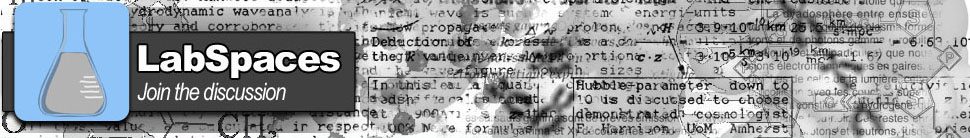



 0
0 

