Forum
Go Back to: Forum Index > Blogger Discussion
 |
 |
Formatting within a blog post
Formatting within a blog post
Tue, Aug 17, 2010, 8:51 pm CDT
Tue, Aug 17, 2010, 8:51 pm CDT
Hi Brian,
Any chance we can eventually get a couple more formatting options within a post? I miss being able to center text, and change font size and color.
It's not urgent, just a thought.
Any chance we can eventually get a couple more formatting options within a post? I miss being able to center text, and change font size and color.
It's not urgent, just a thought.
Formatting within a blog post
Thu, Aug 12, 2010, 5:02 pm CDT
Thu, Aug 12, 2010, 5:02 pm CDT
You can do whatever you want. Just use html and CSS :) If you want me to make buttons for the code, I can do that too.
center: <span style="text-align: center">Enter Text</span>
change font size: <span style="font-size: bigger/smaller/100%/110%/etc">Text you want big</span>
center: <span style="text-align: center">Enter Text</span>
change font size: <span style="font-size: bigger/smaller/100%/110%/etc">Text you want big</span>
Formatting within a blog post
Thu, Aug 12, 2010, 5:32 pm CDT
Thu, Aug 12, 2010, 5:32 pm CDT
Last time I tried to do the font size, it didnt work, seemed to just ignore all code that didnt have a button.
Formatting within a blog post
Thu, Aug 12, 2010, 6:35 pm CDT
Thu, Aug 12, 2010, 6:35 pm CDT
Then you did it wrong Evie :P
Centering has to be done using <p style="text-align: center">Text</p>
I think you can also use <center>text</center>
And <bigger>Make the font "bigger"</bigger>
Centering has to be done using <p style="text-align: center">Text</p>
I think you can also use <center>text</center>
And <bigger>Make the font "bigger"</bigger>
Formatting within a blog post
Thu, Aug 12, 2010, 6:38 pm CDT
Thu, Aug 12, 2010, 6:38 pm CDT
I'll work on making a better text formatting widget. Tell me what other kinds of things you'd want in there? Any interest in a "quote" box to highlight quotes and whatnot.
Formatting within a blog post
Thu, Aug 12, 2010, 6:52 pm CDT
Thu, Aug 12, 2010, 6:52 pm CDT
That is entirely possible. I tried --> font size="7"> Text /font> and font size="+2"> Text /font> found on some html site, could be totally wrong!
Had to take out the initial < otherwise it makes that text go away.. how do I make it stay? like commenting?
Had to take out the initial < otherwise it makes that text go away.. how do I make it stay? like commenting?
Formatting within a blog post
Thu, Aug 12, 2010, 8:11 pm CDT
Thu, Aug 12, 2010, 8:11 pm CDT
Its a trick only I know :p just use span and p styles. Those other tags are old school
Formatting within a blog post
Thu, Aug 12, 2010, 9:37 pm CDT
Thu, Aug 12, 2010, 9:37 pm CDT
Can we change the font style (e.g. to a serif font for the body), or would you prefer everything looked uniform?
Formatting within a blog post
Fri, Aug 13, 2010, 5:50 am CDT
Fri, Aug 13, 2010, 5:50 am CDT
You can do anything you want. :) To change the font for the whole post, you should probably update your custom CSS in edit settings. It'd Probably get annoying having to set it manually in every post. I'm on my phone now, but I think I wrote how to change the font in the CSS FAQ. If you Don't want to deal with it, just tell me what font you want and I'll do it for you
Formatting within a blog post
Fri, Aug 13, 2010, 6:58 am CDT
Fri, Aug 13, 2010, 6:58 am CDT
So old school html, like >center> tags, aren't supported? That would be why they don't work when I use them... I am of course a HTML dinosaur. I even remember Time Before The Web.
Formatting within a blog post
Fri, Aug 13, 2010, 8:15 am CDT
Fri, Aug 13, 2010, 8:15 am CDT
center, bigger, and smaller are now supported. Sorry about that :( Forgot to add them to the allowed list
Formatting within a blog post
Fri, Aug 13, 2010, 11:46 am CDT
Fri, Aug 13, 2010, 11:46 am CDT
OK, I'm going to ask a really stupid question. Please bear with me. How do you put a link into a post, so that when it shows up only a word is underlined but then it links to a page?
I'm so clueless with shit like this you would think I was a geezer. Any help (or examples) would be appreciated. Thanks!
I'm so clueless with shit like this you would think I was a geezer. Any help (or examples) would be appreciated. Thanks!
Formatting within a blog post
Fri, Aug 13, 2010, 12:13 pm CDT
Fri, Aug 13, 2010, 12:13 pm CDT
@Gerty - It's no prob. Click the 'Hyperlink' above the blog, when the curser is placed where you want the link to be, and this will appear:
>a href="http://" target="_blank">Link pops>/a>
only the '>' at the begining will really be '>' but I can't put that here cause it will think it's actual code and won't show up.
All you have to do is replace the URL you want to point to w the 'http://' and the word/s you want highlighed with 'Link pops'.
Hope this made sense.
>a href="http://" target="_blank">Link pops>/a>
only the '>' at the begining will really be '>' but I can't put that here cause it will think it's actual code and won't show up.
All you have to do is replace the URL you want to point to w the 'http://' and the word/s you want highlighed with 'Link pops'.
Hope this made sense.
Formatting within a blog post
Fri, Aug 13, 2010, 12:15 pm CDT
Fri, Aug 13, 2010, 12:15 pm CDT
Gerty, you should see the words "Hyperlink" above the post box?
Click on it.
This will insert some code into the text box.
after <a href="http:// type in the link you want to go to.
Leave the target="_blank" alone, this tells your browser to open the link in a new page.
after the trailing ">" it should say "Link Pops", replace "Link Pops" with whatever text you want underlined
</a> closes the link code
EX: say you want to link to LabSpaces.
The code will look like this: <a href="http://www.labspaces.net" target="_blank">LabSpaces</a>
Click on it.
This will insert some code into the text box.
after <a href="http:// type in the link you want to go to.
Leave the target="_blank" alone, this tells your browser to open the link in a new page.
after the trailing ">" it should say "Link Pops", replace "Link Pops" with whatever text you want underlined
</a> closes the link code
EX: say you want to link to LabSpaces.
The code will look like this: <a href="http://www.labspaces.net" target="_blank">LabSpaces</a>
 |
 |
Formatting within a blog post
 |
 |
Friends
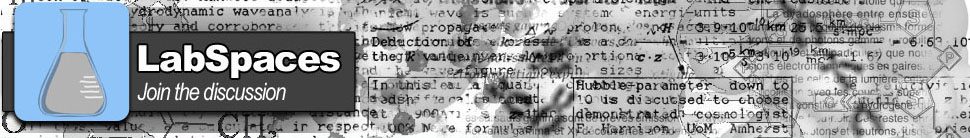



 0
0 



